EASE FREQUENTLY ASKED QUESTIONS
If you have a question that isn't listed below, or would like further clarification, please do not hesitate to contact our Technology Specialist.

EMPLOYEES
How do I login?
When you receive the email from your HR Administrator or Broker, click the blue “Login” button.
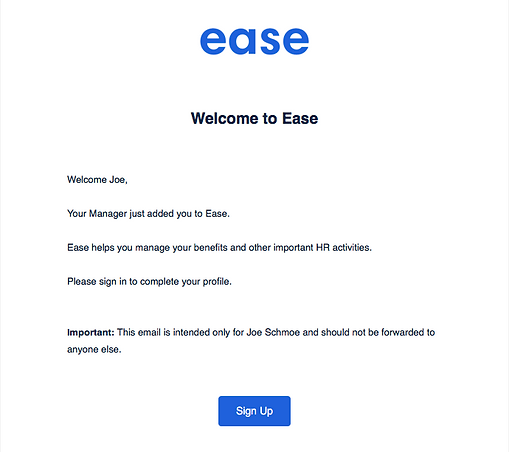
If it is your first time logging in, you will need to choose a password. Be sure your password is at least 8 characters with one upper case letter, one lower case letter, and one special character or number.
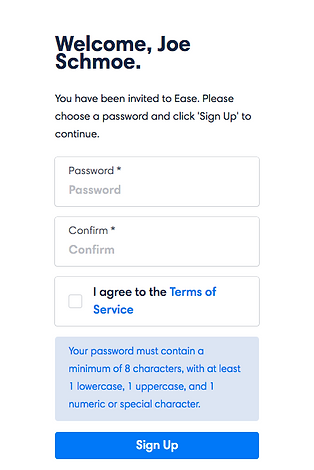
If you have logged in before, enter in your email or username and password. If you forgot your password, click the “I'm unable to log in” link. You will receive instructions for resetting your password via email.
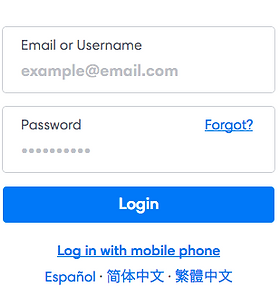
If you have been instructed to login with your mobile phone, click the "Log in with mobile phone” link. Enter your phone number and click Submit. You will then receive a 6-digit code. Enter that code and you will be prompted to create a new password
How do I enroll?
When you get to the benefits section you will have the choice to either waive or accept coverage.
Note: If you are waiving coverage you will still need to provide your demographic information.
To accept coverage set yourself to Enrolled. If you are waiving, set yourself to Waived. If you are waiving you must enter a waive reason.

You will continue to accept or waive your benefits by selecting "Continue" to go to the next line of coverage.
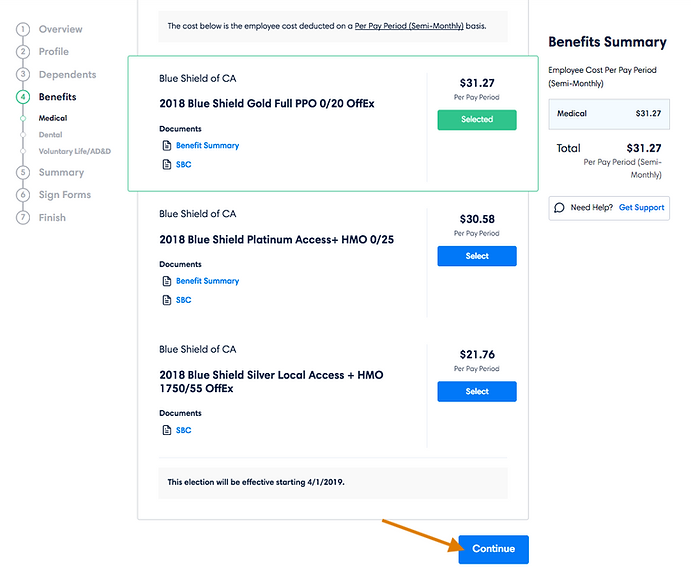
You will continue to accept or waive your benefits by selecting next to go to the Next line of coverage.
How do I select my doctor?
If you do not see a provider directory as you are enrolling, you can look up your provider directory online. You can normally find the directory by entering your carrier name (e.g., Anthem Blue Cross) and the term "provider directory" into an internet search, (e.g., Google). Enter any relevant plan or network details and you should be able to find a provider name, IPA or provider ID in the directory. Enter those details on your enrollment in EaseCentral and click "Next" to proceed to the next benefit.
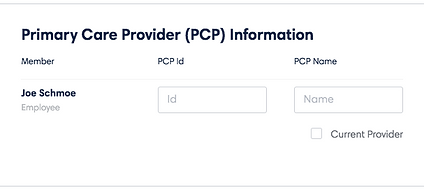
How do I update my email address?
When logged in to your profile, click on your name in the top right corner and click Settings. You can update your email address here.
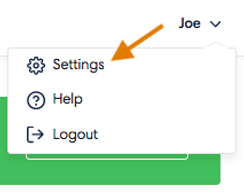

How do I sign the forms?
After making all elections and provided any missing information, you will be prompted to sign your forms. Type in your name to create an electronic signature.
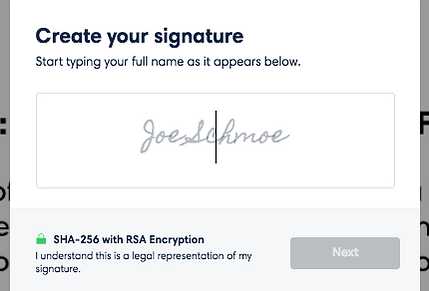
You will also need to create a hand-drawn signature. You can do this with your mouse, or finger if you're using a tablet or phone.
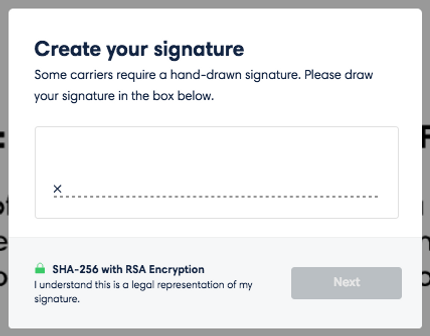
Please review the forms and then insert your signature by clicking on the green box. This signature will be applied to all forms. Click the Continue button once you have completed signing.

How do I delete/add dependents?
If you need to update/add/change coverage due to a qualifying life event (birth, marriage, loss of coverage, etc.,) you will need to enter a life event. You can do so by logging into your profile, click on Manage Benefits and then click the green Actions button and then select Make Changes.
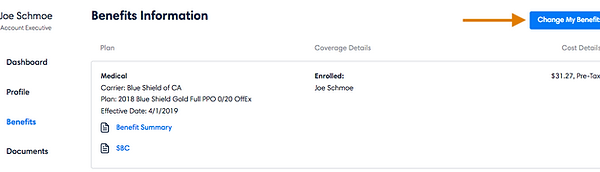
In "I would like to *" section, select Change Coverage. Enter in the Qualifying Event as well as the Event Date. Confirm with your broker or HR department on how to enter in the date. Click Continue to proceed to your benefits. Update benefits as needed and click Continue until you sign your forms and complete enrollment.

How do I complete an Evidence of Insurability (EOI) form?
If you go over your guarantee issue amount you will be asked to fill out an Evidence of Insurability form. Your broker usually will add that form to the documents section so you can fill it out and return to your HR Administrator. If no form is attached and you are prompted to complete an Evidence of Insurability form or Health Statement please contact HR.
Where do I see my Summary of Benefits?
After you sign your forms you will be brought to your Dashboard. You can access your summary of benefits at any time of the year by logging in and selecting Benefits or View More under the different lines of coverage.
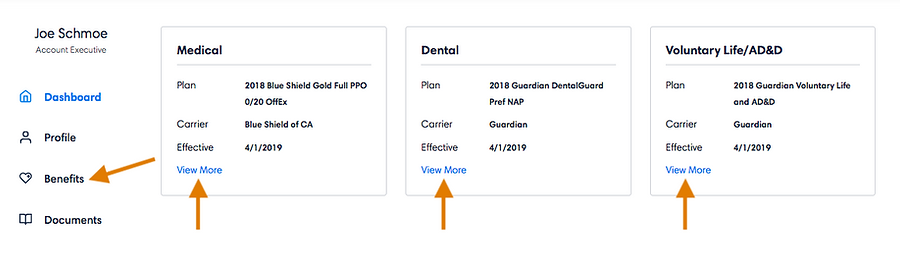
Where can I request/when will I receive a benefit ID card?
You will need to contact your benefits administrator. Once you have completed enrollment your elections will be submitted to your benefits administrator. Your coverage is not effective until you receive confirmation from your employer or the insurance carrier.
Is my information secure?
Ease is constantly refining their security procedures and have multiple certifications, technologies, & processes in place to protect their customer data. For more detailed information on Ease’s security practices, you can visit their site here ➔ Ease Security
